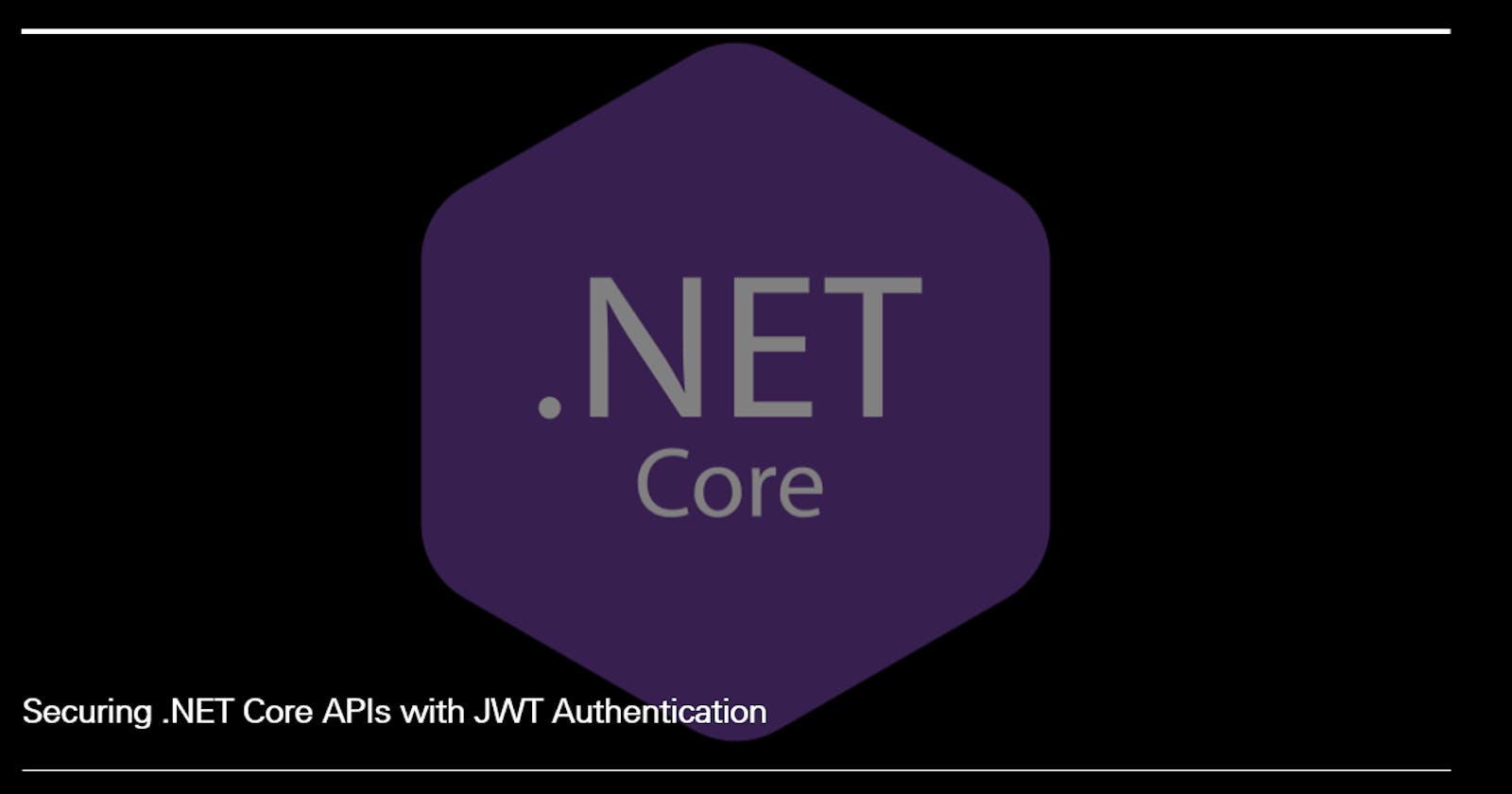Securing your .NET Core APIs is essential to protect your application and data from unauthorized access. JSON Web Tokens (JWT) provide a robust method for implementing authentication and authorization in your APIs. This tutorial will explore how to secure your .NET Core APIs using JWT authentication.
Prerequisites:
Basic understanding of .NET Core and C#
Visual Studio or Visual Studio Code installed
Postman or a similar API testing tool
Setting Up the Project
Create a new .NET Core Web API project in Visual Studio or Visual Studio Code.
dotnet new webapi -n SecureApi
Adding Required NuGet Packages:
Open your project in Visual Studio or Visual Studio Code and add the necessary NuGet packages for JWT authentication.
dotnet add package Microsoft.AspNetCore.Authentication.JwtBearer
Configuring Authentication
Open the Startup.cs file and configure JWT authentication in the ConfigureServices method.
using Microsoft.AspNetCore.Authentication.JwtBearer;
using Microsoft.IdentityModel.Tokens;
using System.Text;
// ...
public void ConfigureServices(IServiceCollection services)
{
// ...
var key = Encoding.ASCII.GetBytes("your-secret-key"); // Replace with a strong secret key
services.AddAuthentication(options =>
{
options.DefaultAuthenticateScheme = JwtBearerDefaults.AuthenticationScheme; options.DefaultChallengeScheme = JwtBearerDefaults.AuthenticationScheme; }).AddJwtBearer(options =>
{
options.RequireHttpsMetadata = false;
options.SaveToken = true;
options.TokenValidationParameters = new TokenValidationParameters
{
ValidateIssuerSigningKey = true,
IssuerSigningKey = new SymmetricSecurityKey(key),
ValidateIssuer = false,
ValidateAudience = false };
});
// ...
}
Generating JWT Tokens
Create a method to generate JWT tokens based on user authentication.
using Microsoft.IdentityModel.Tokens;
using System.IdentityModel.Tokens.Jwt;
// ...
private string GenerateJwtToken()
{
var key = new SymmetricSecurityKey(Encoding.ASCII.GetBytes("your-secret-key"));
var credentials = new SigningCredentials(key, SecurityAlgorithms.HmacSha256);
var token = new JwtSecurityToken(
claims: new Claim[] { }, // Add custom claims if needed
expires: DateTime.UtcNow.AddHours(1),
signingCredentials: credentials
);
return new JwtSecurityTokenHandler().WriteToken(token);
}
Testing the API
Use Postman or a similar tool to test your secured API. Send a GET request to the protected endpoint with the generated JWT token in the Authorization header.
Final Words
In this comprehensive guide, we have delved into the process of fortifying .NET Core APIs through the implementation of JWT authentication. By adeptly configuring JWT authentication and diligently safeguarding your API endpoints, you're able to establish a formidable barrier that permits solely authorized users to gain access to your prized data. This strategy not only enhances security but also lays a robust cornerstone for the construction of secure and dependable APIs within your applications.
Are you seeking proficient .NET developers to bolster your development endeavors? Our skilled professionals are ready to bring their expertise to your projects. Connect with us today to harness the power of our dedicated .NET development services.